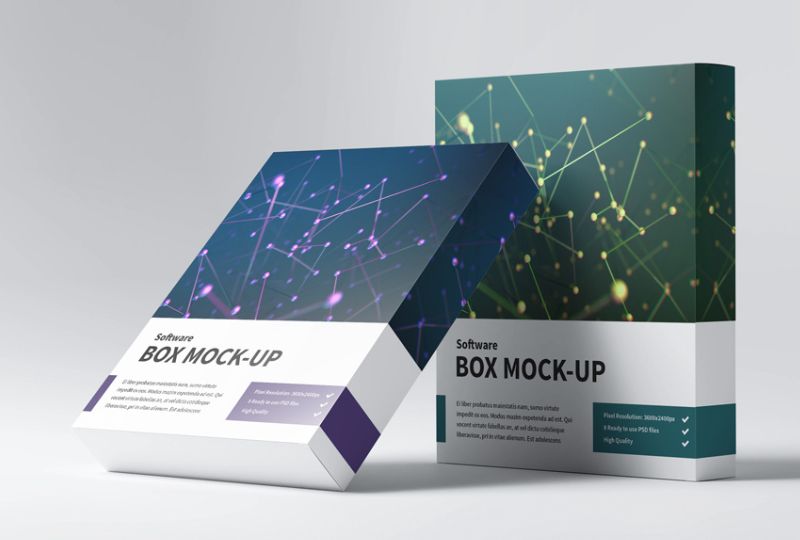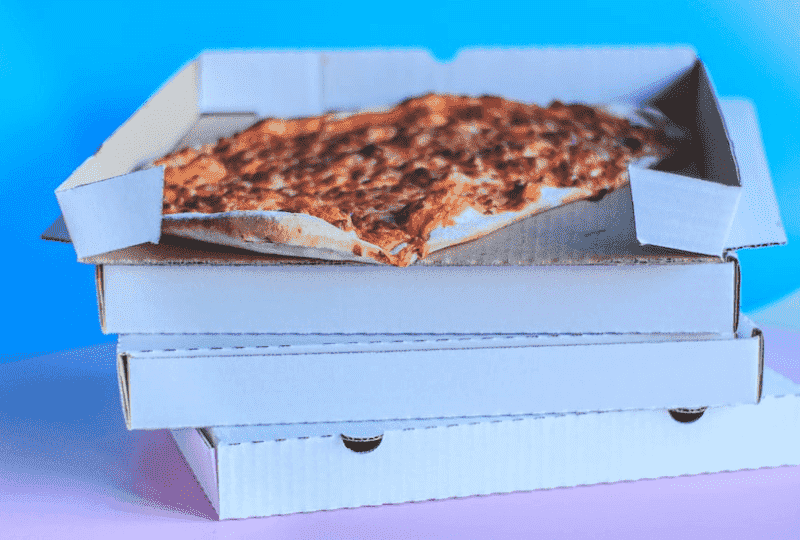In the world of product design and marketing, Packaging plays a vital role. It’s not just about protecting the product; it’s about making a statement. That’s where Pacdora 3D Packaging comes into the picture. This innovative tool revolutionizes the way we approach packaging design, providing precise dielines, realistic 3D packaging mockups, and much more.
Table of Contents
ToggleUnderstanding Pacdora 3D Packaging

Pacdora 3D Packaging is a cutting-edge software designed for creating and visualizing packaging designs in three dimensions. It bridges the gap between creativity and technical precision, making it easier for designers to bring their concepts to life. By using Pacdora, designers can create detailed dielines and generate 3D mockups that look incredibly realistic. You may also like to read Difference Between Screen Print and Digital Print.
Features of Pacdora 3D Packaging

Pacdora 3D Packaging comes packed with features that make it a must-have tool for designers. Here’s a closer look at some of its most notable features:
1. Precise Dielines
One of the standout features of Pacdora 3D Packaging is its ability to create precise dielines. The software provides a wide range of templates for different packaging types, ensuring that designers can find the perfect fit for their needs. These templates are customizable, allowing for adjustments to meet specific design requirements.
2. Realistic 3D Mockups
Pacdora 3D Packaging offers highly realistic 3D mockups. These mockups help in visualizing the design in a real-world context, making it easier to identify potential issues and make improvements. The software uses advanced rendering techniques to produce detailed and lifelike images, which can be invaluable for presentations and marketing materials.
Read More: What Is Amazon Frustration-Free Packaging?
3. User-Friendly Interface
The user interface of Pacdora 3D Packaging is intuitive and easy to navigate. This makes it accessible to both experienced designers and those who are new to packaging design. The drag-and-drop functionality, along with a variety of customization options, ensures a smooth and efficient design process.
4. Versatile Design Tools
Pacdora 3D Packaging includes a comprehensive set of design tools. These tools allow for precise adjustments to every aspect of the packaging design, from colours and textures to dimensions and shapes. This versatility ensures that designers can create Packaging that is both aesthetically pleasing and functional.
5. Integration with Other Software
Pacdora 3D Packaging integrates seamlessly with other design software, such as Adobe Illustrator and Photoshop. This integration streamlines the workflow, allowing designers to import and export designs with ease. It also ensures that all design elements remain consistent across different platforms.
Benefits of Using Pacdora 3D Packaging

Using Pacdora 3D Packaging offers numerous benefits for designers and businesses alike. Here are some of the key advantages:
1. Enhanced Creativity
Pacdora 3D Packaging provides designers with the tools they need to unleash their creativity. The ability to create detailed dielines and realistic 3D mockups allows for greater experimentation with different design concepts. This leads to more innovative and eye-catching Packaging.
2. Improved Accuracy
Precision is critical in packaging design, and Pacdora 3D Packaging excels in this area. The software’s advanced features ensure that dielines are accurate and that 3D mockups are true to life. This reduces the risk of errors during production and ensures that the final product meets the desired specifications. You can also read 10 Unique T-Shirt Packaging Ideas for Small Businesses.
3. Time and Cost Efficiency
By streamlining the design process, Pacdora 3D Packaging saves both time and money. Designers can quickly create and modify packaging designs without the need for costly physical prototypes. This accelerates the time to market and reduces overall production costs.
4. Better Communication
The realistic 3D mockups generated by Pacdora 3D Packaging facilitate better communication between designers, clients, and manufacturers. These mockups provide a clear and accurate representation of the final product, making it easier to convey design ideas and obtain feedback.
5. Competitive Advantage
In today’s competitive market, having standout Packaging can make a significant difference. Pacdora 3D Packaging helps businesses create Packaging that not only protects the product but also enhances its appeal. This can lead to increased sales and a stronger brand presence.
How to Get Started with Pacdora 3D Packaging

Getting started with Pacdora 3D Packaging is straightforward. Here are the steps to begin using this powerful tool:
1. Sign Up and Download
First, visit the Pacdora website and sign up for an account. Once registered, you can download the software and install it on your computer. Pacdora offers different subscription plans, so choose the one that best fits your needs.
2. Explore the Templates
After installation, take some time to explore the available templates. Pacdora 3D Packaging offers a wide range of templates for various packaging types, from boxes and bags to bottles and cans. Select a template that suits your project and start customizing it.
3. Customize Your Design
Use the software’s design tools to customize your Packaging. Adjust the dimensions, add colours and textures, and incorporate any necessary branding elements. The intuitive interface makes it easy to make these changes and see the results in real time.
4. Create 3D Mockups
Once you’re satisfied with your design, generate a 3D mockup. Pacdora 3D Packaging allows you to view your design from different angles and in various lighting conditions. This helps in assessing the overall look and making any final adjustments.
5. Export and Share
When your design is complete, export it in the desired format. Pacdora 3D Packaging supports various file formats, making it easy to share your designs with clients or manufacturers. You can also use the 3D mockups for presentations and marketing materials.
Conclusion
Pacdora 3D Packaging is a game-changer in the world of packaging design. With its precise dielines, realistic 3D mockups, and user-friendly interface, it offers everything designers need to create stunning and functional Packaging. By enhancing creativity, improving accuracy, and saving time and costs, Pacdora 3D Packaging provides a significant competitive advantage. Whether you’re a seasoned designer or just starting, this tool can help you bring your packaging ideas to life with ease and precision.
Read Our Latest Guide:
FAQs:
Pacdora 3D Packaging is a software tool for creating precise dielines and realistic 3D packaging mockups.
Both experienced designers and beginners can use Pacdora due to its user-friendly interface.
Pacdora offers templates for boxes, bags, bottles, cans, and more.
Yes, Pacdora allows full customization of dielines to meet specific design needs.
Yes, Pacdora integrates seamlessly with Adobe Illustrator and Photoshop.
It provides detailed tools and realistic mockups for experimenting with different design concepts.
Yes, it saves time and money by reducing the need for physical prototypes and streamlining the design process.
You can export designs in various file formats for easy sharing with clients and manufacturers.

Meet Mary K, the talented author behind PackPaa. With a passion for innovative packaging solutions, Mary shares insights and expertise to elevate your business.